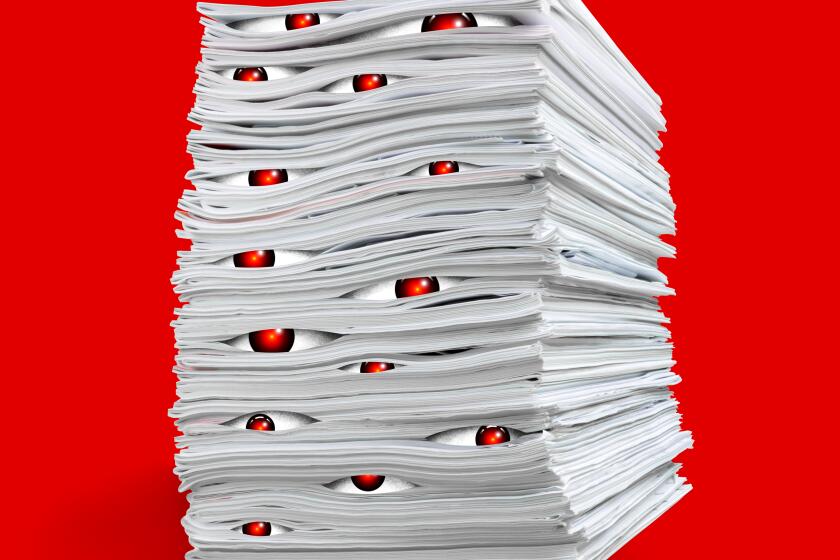Getting a Handle on Game Controllers
- Share via
In the fast-growing world of PC gaming, there are all kinds of game choices: flight simulators, auto-racing games, shoot-em-ups, fantasy games. But there’s one thing just about every game has in common: You must move around and do something to win.
In the early days of computer gaming, you were pretty much limited to controlling the game from your keyboard. But today, if you’re willing to spend about $100, you can choose from a wide variety of joysticks and other input devices.
The two biggest vendors of PC game controllers are CH Products (https://www.chproducts.com) and ThrustMaster (https://www.thrustmaster.com). Before you decide on a particular brand or model, it’s a good idea to visit your local computer retailer and try out as many as you can. I found that CH Products devices are better for PCs, and ThrustMaster is strong on the Mac. Other smaller brands are often cheaper, but you generally get what you pay for.
The first thing you must ask yourself before you shop for a game controller is exactly what type of game or games you plan to play. For example, if you’re into PC-based flight simulators, you might consider a flight yoke like the Virtual Pilot Pro from CH Products (a flight yoke is a two-handled controller that looks much like the yoke you’d expect to see on an airplane).
Of course, not every aircraft uses a yoke. In a state-of-the-art jet fighter, you’re more likely to see a single flight stick with a separate throttle. If that’s your bag, you should look at the F-16 Fighterstick and Pro Throttle, both from CH Products. When you combine these two PC game controllers, you end up with a highly rated flight stick and separate throttle controller that looks--well, just like the throttle in a jet fighter.
ThrustMaster makes a trio of controllers for the Macintosh flight simulator enthusiast: the Macintosh Flight Control System, one of the highest-rated Mac joysticks on the market; the Macintosh Weapons Control System, which is a combination weapons controller and throttle; and the Rudder Control System, a foot pedal unit that aids in steering your virtual aircraft.
Suppose you like to do your zooming on the ground instead of in the air. Back at CH Products, you can pick up the CH Racing System, a two-controller setup that provides you with a steering wheel and a pair of foot pedals for realistic racing action. Mac racing fans may want to take a look at the Formula T2 Advanced Racing System from ThrustMaster. Like the CH Racing System, this package includes a cushioned steering wheel/shifter unit, plus foot pedals for realistic acceleration and braking.
Speaking of realism, if you’re looking for the ultimate in realistic look and feel, you should keep an eye out for a game controller that uses what’s called force-feedback technology. Using a force-feedback controller with a force-feedback-enabled game means you can actually feel the motion of the game in your controller.
For example, if you’re racing your hot rod down the open road and suddenly come to a turn, you’ll feel the resistance in your steering wheel as you try to negotiate the turn.
Right now, the Force F/X from CH Products is the only force-feedback controller on the market. However, several other companies are about to jump in. This fall, Microsoft plans to release the Sidewinder Force Feedback Pro, a joystick designed exclusively for Win95 games. This latest addition to the Sidewinder line of joysticks will be bundled with three force-feedback-enabled games--”Interstate 76,” “MDK: Mission Laguna Beach” and “Star Wars Shadows of the Empire: Battle of Hoth.”
There are also game controllers designed for three-dimensional games like “Duke Nukem 3D” and “Quake,” shoot-em-ups where you blast just about everything is sight. The Cyberman 2 from Logitech uses technology that was originally developed for a NASA space mission to give you full three-dimensional control.
These types of controllers are often referred to as 6DOF controllers, which stands for six degrees of freedom. Translated into more or less plain English, that means the controller allows you to move along an X, Y or Z axis (which makes for the three-dimensional part), as well as control your pitch, yaw and roll. In other words, it pretty much puts full motion control of your game at your fingertips.
This 6DOF stuff is pretty new--at least when it comes to computer gaming. That means your choices are limited. But I can almost guarantee that over the next few months, other companies will introduce 6DOF controllers for PCs and Macs.
Believe it or not, there are still games out there that don’t offer any joystick support, forcing you to use those lame keyboard controls--or maybe not. If you find one of these games among your favorites, you may want to consider the PowerRamp Mite from Act Labs.
This controller looks a little like the type of controller you’d expect to see attached to a Sega Saturn or Nintendo 64. It’s packed with features, including 16 programmable functions, but what makes it unique is that it plugs into your keyboard port on your PC instead of your game port. That means you can use it to enhance the play of any keyboard-only game.
Of course, if you’re a Mac user, you don’t have to worry about which port is which. Mice, keyboards and game controllers alike all plug into the ADB port.
In the meantime, I’m still waiting for the special Vanna controller to go with my PC version of “Wheel of Fortune.”
*
Kim Komando is a TV host, syndicated talk radio host, author and entrepreneur. You can visit heron the Internet at https://www.komando.com or e-mail her at [email protected]